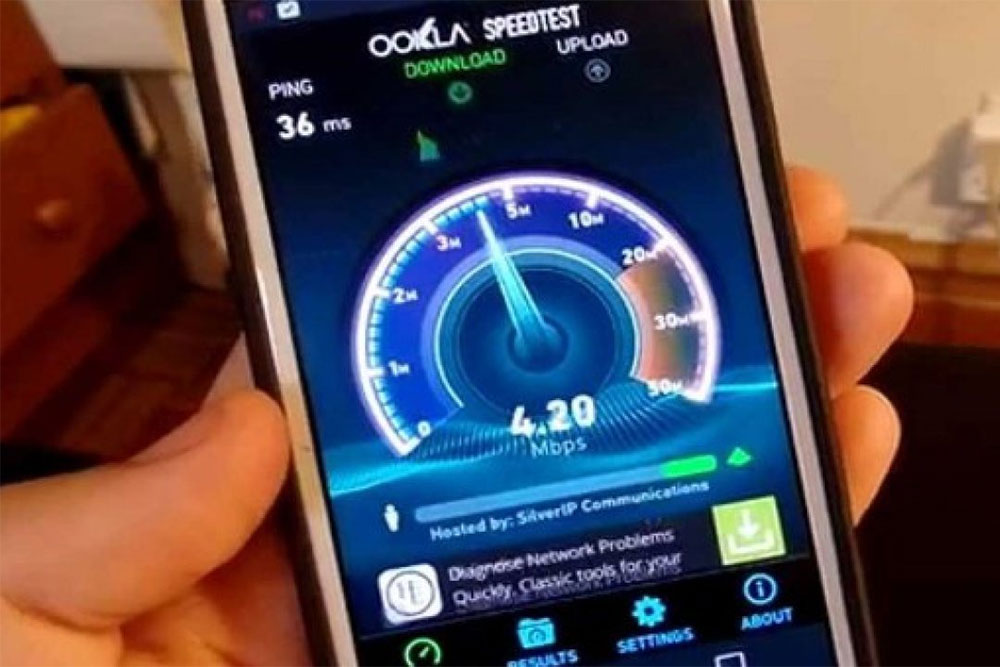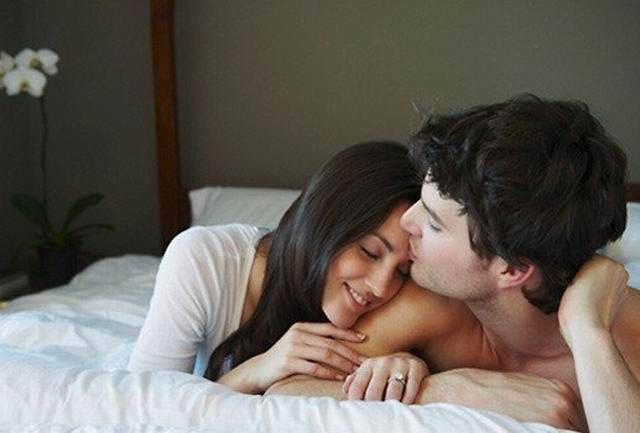If you want to find out or check the mobile Internet speed on your network, there are dozens of ways to do this. Here are several ways in which you can check the Internet connection speed on your Android device. You can also check your internet speed without even downloading any app. Find out how.
FAST Application
Netflix’s FAST speed test app shows you the real-time speed of your Internet connection in Mbps. The user interface is quite simple, without graphs or other information you might need. You get simplified loading speed metrics, and sometimes the app is updated as well.
Built-in Internet speed meter
The built-in internet speed meter is another way to measure your speed, it shows exactly the current speed of your internet connection in the status bar. This way, you don’t have to go to a separate app to check your speed. You can also see your device’s actual speed from your router or data connection.
Speedtest application
Speedtest is a really popular internet speed test tool for all types of devices, including Windows and macOS PCs. The app is available for Android and iOS, giving you the perfect internet connection speed estimate for your network. With this application you can check any internet speed, be it cellular or Wi-Fi connection.
Google speed test without app
Google also has its own speed test service that allows you to test your internet speed without downloading any app. The speed test shows the speed of incoming and outgoing traffic without downloading any third-party application, and not just on your smartphone. You can also use the same service on your phone, laptop or desktop PC by following the instructions below.
Conclusions
You have learned the best applications that allow you to find out the Internet speed on your phone. If you know other ways to find out mobile Internet speed, leave your options in the comments!